In anticipation of our upcoming transition to Office365, it is important that all EM-S ISD users know their Live passwords. After our transition, EM-S ISD will no longer have access to these user accounts and will not be able to reset your passwords. Setting up a security question will be helpful in the event that you lose or forget your password in the future.
Sign in to live.com with your full email address and password. If you have it set to automatically log you in without entering a password, please sign out and sign back in again to verify that you DO know your password.
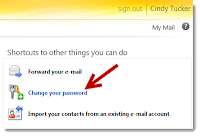
You will see a list of common shortcuts on the right side of the screen. Click the Change Your Password link. (You won't necessarily need to change your password, but this option will allow you to set up security questions/answers.)
If you are asked to re-enter your current password, please do so.
On the Account Summary page, click the "Edit security info" link under the Password and security info section. Adding a phone number and alternate email address is optional, but it does give another option if you ever need help getting back into this account. (Personally, I have not added a phone number, but I did add a personal email address.)
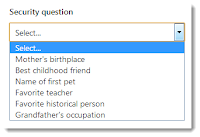 Under Security question, click Change. Choose your desired question and enter an answer that you will remember.
Under Security question, click Change. Choose your desired question and enter an answer that you will remember.When finished, be sure to Save.




No comments:
Post a Comment