Have you been trying to view your email the same way you did in Groupwise? You can do this by changing your view options.
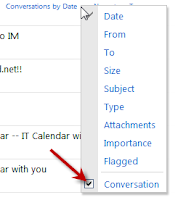
Changing Views in Live!
With all the changes occurring in email, you can have some familiarity with setting up your email View options or change to the Windows Live way. You can view your email the traditional “Groupwise” way or by Conversation.
To change your view to a traditional view, click the small arrow next to Conversations by Date. Then uncheck the conversation choice. This will list your email by date just as Groupwise did.
However, you may enjoy the new format of having conversations grouped together. You can leave this option as it is and view the emails that are related to each other by subject.
Another option under the View tab is to view the email in the window. You can choose to view the Reading Pane to the right or below.



No comments:
Post a Comment