Sending a new email is super easy with Windows LIVE mail. Once you login to your LIVE email (www.live.com) just follow the steps below.
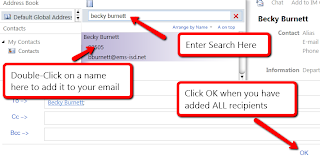
- Click the New button, or click the small arrow next to New and choose Message.
- In the New Mail window that displays either type the email addresses for your recipients, or for district contacts, click on the word To.
- Once you click on To you will see a window display that has a search feature at
the top. Type the name (or even just part of the name) you are searching for. In the results just Double-Click on a name to add the person to your email recipient list. Repeat this for as many people as you need, just search and double-click another name to add them to the email. Click OK when you have selected all recipients and see them displayed at the bottom of this window.
- Click Send to send the email and close the window.
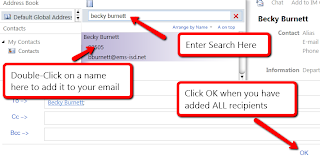



No comments:
Post a Comment