Your email address was created back at the beginning of time (well, at least the beginning of email in the district) or when you were hired. In most cases, the email addresses were created using legal names. Your Display name is another matter. This is the name you would like to appear in address books, contact lists, and in the To/From field of emails. With Windows Live, you have the ability to change that Display name so people have an easier time finding you.
To change your Display name,
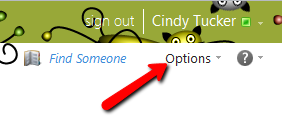
- Click Options in the upper right corner of your Windows Live Mail page.
- Choose See All Options ...
- Click the Edit button in the lower right corner of the Account Information section.
- Update your Display Name and Save.
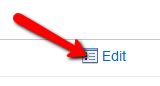
Remember that this is your professional education account, so be sure to change your Display name to the professional name you use. If you need to change your legal name, please contact Human Resources.
If you have any questions about these or other option changes in Windows Live, please see your CTI, your IT, or leave a comment below.



